| Price: 33.00 € |
 |
|
SaschArt introducing 3LufsMeter - Three Band LUFS Analyzer, a groundbreaking audio plugin that revolutionizes the way you measure and balance loudness in your music productions. Designed to provide unprecedented control and precision, 3LufsMeter offers an innovative approach to LUFS measurement across three distinct frequency bands: low, middle and high. This unique capability ensures that your tracks achieve the perfect frequency balance, rivaling the most successful tracks on the market.
Key Features:
- Three Band LUFS Measurement: Low, Medium, High bands. Analyze the loudness of your track in three separate frequency bands, giving you detailed insights into the spectral balance. On each band you will see Integrated Lufs, Momkentary Lufs and maximum as well as Short Term Lufs and the appropriate maximum.
- Customizable Frequency Separation: Utilize two intuitive frequency knobs to define the crossover points between low, medium, and high bands. Tailor the plugin to fit the specific needs of your music genre and production style.
- Comprehensive LUFS Metrics:
- Integrated LUFS: Get an overall picture of your track's loudness over time.
- Momentary LUFS and Maximum: Monitor the peak loudness at any given moment.
- Short-Term LUFS and Maximum: Evaluate the average loudness over a short period for dynamic assessment.
- Target Sliders: Set specific loudness targets for each frequency band with three easy-to-use sliders. Ensure your track meets industry standards and maintains a professional sound.
Why Choose 3LufsMeter?
- Enhanced Frequency Balance: Achieve a well-balanced mix by monitoring and adjusting the loudness of individual frequency bands. Whether you’re producing EDM, hip-hop, rock, or any other genre, 3LufsMeter helps you fine-tune your mix for clarity and impact.
- Professional Sound Quality: Meet industry loudness standards effortlessly. 3LufsMeter ensures your tracks are as polished and powerful as the biggest hits.
- User-Friendly Interface: With its sleek design and intuitive controls, 3LufsMeter makes advanced loudness measurement accessible to producers at all levels. The clear visual feedback and straightforward adjustment knobs and sliders streamline your workflow, allowing you to focus on creativity.
- It Consumes few Resources: Because it is very well optimized, this plugin consumes almost nothing of your CPU, very little RAM and HDD space. Compared to other plugins on the market, this plugin with three good bands, consume less than 15% of the resources that other plugins eat. Definitely, at this point we have no competition.
If you want a other advanced audio analysis program, with complete graphics and LRA
open this page.
Applications:
- Music creation: You can get a balance and perfect frequency distribution. You can to compare your track's frequency distribution and loudness against top tracks in the market. Achieve the optimal balance and competitive edge needed for commercial success.
- Mixing and Mastering: Perfect your mix by balancing the loudness across frequency bands. Ensure your track sounds great on all playback systems.
- Labels Demo Checking: Increasing the speed of demo checking. You can create an automatic bulk pre-check of submitted demos. In this way you can easily find out which of them are close to your labels standards.
- Broadcast and Streaming: Meet the loudness requirements for various platforms and ensure consistent playback levels.
- Educational Use: Ideal for music production courses, helping students understand the importance of loudness and frequency balance in modern music production.
Tips for use:
- You can get useful informations by hovering over the knobs with the mouse.
- For keyboard input: right-click on the knob, input the value from the keyboard, then press enter
- To reset to the default value: double-click on the knob.
Requirements:
DAW (VST2 or VST3 host), Windows 32/64bits   or MacOS VST2, VST3 and AU  
Elevate your audio production with 3LufsMeter. Experience the power of precise loudness measurement and achieve the perfect balance in every track.
Changelog:
1.1 (2024-08-13)
- UPDATE: code improved to 24dB split frequencies. No longer free.
1.0 (2024-08-10)
User Manual:
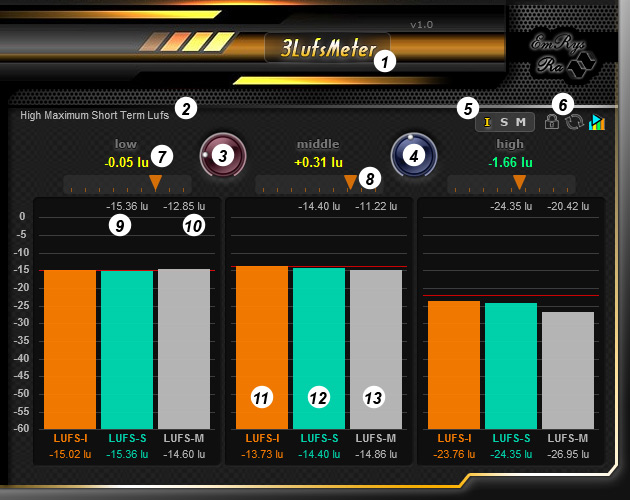
- Name of the plugin, click on this area to open this presentation page and check this user manual.
- Information label: you can get useful informations by hovering with the mouse over the knobs, text of values or boxes.
- Set from this knob the frequency of separation between low and medium band.
- Set from this knob the frequency of separation between medium and high band.
- Target setting switch: toggle target between integrated, maximum short-term, or maximum momentary Lufs.
- Three buttons:
- Data memory: retain data for the next play session.
- Data clear: easily reset all data.
- Audio input analysis type: analyze loudness only when audio input is detected, even without playback.
- Information label contain the difference between target and loudness of the input. The green color will indicate that the measured input is below the target, the yellow will indicate that the measured input is within the target and the red means that the input loudness exceeds the target. On the horizontal, you will find the labels of the other bands on the medium and high.
- Target loudness slider: here you can set loudness target. On the horizontal, you will find the labels of the other bands on the low and high.
- Maximum short term label.
- Maximum momentary label. On the horizontal, you will find the labels of the other bands on the medium and high.
- Integrated Lufs bar.
- Short Term Lufs bar.
- Momentary Lufs bar. On the horizontal, you will find the bars of the other bands on the low and high.
|
|
| Keywords: analyzer, meter, short-term, middle, integrated, free, loudness, high, stereo, low, lufs, loudnessmeter, momentary |
|

